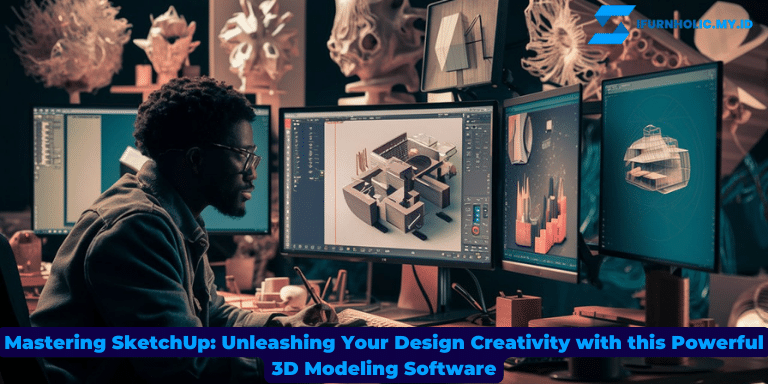Are you ready to take your design skills to the next level? Look no further than SketchUp, the powerful 3D modeling software that has become a staple in the industry. Whether you’re an architect, interior designer, or simply a creative enthusiast, SketchUp is a game-changer in bringing your ideas to life. In this article, we’ll explore the ins and outs of SketchUp, from its intuitive interface to its robust features that will empower you to create stunning 3D models. So, grab your virtual pencil and let’s dive into the world of SketchUp!
The Basics of SketchUp
Before we delve into the exciting features of SketchUp, let’s start with the basics. SketchUp is a user-friendly 3D modeling software developed by Trimble Inc. It offers a wide range of tools and functionalities that enable users to create realistic models and visualizations with ease.
User-Friendly Interface
One of the key highlights of SketchUp is its intuitive and user-friendly interface. Whether you’re a beginner or an experienced designer, you’ll find SketchUp’s interface to be simple and easy to navigate. The toolbar at the top provides quick access to commonly used tools, while the side panels offer various options for customizing your workspace.
Powerful Tools
SketchUp offers a plethora of powerful tools that make the modeling process a breeze. From the basic drawing tools like line, rectangle, and circle, to more advanced features like push-pull, offset, and follow-me, SketchUp has everything you need to create intricate 3D models.
Smart Inference Engine
SketchUp’s smart inference engine is another standout feature that sets it apart from other 3D modeling software. It automatically predicts and assists in aligning objects, endpoints, and edges, making it easier to create accurate and precise designs. This feature saves you valuable time and ensures your models are dimensionally accurate.
Extensive 3D Warehouse
One of the biggest advantages of using SketchUp is its vast library called the 3D Warehouse. This online repository houses an extensive collection of pre-built 3D models, textures, and components created by SketchUp users worldwide. You can easily search for and download these resources to enhance your designs and speed up your workflow.
Cross-Platform Compatibility
SketchUp supports cross-platform compatibility, making it accessible on both Windows and Mac operating systems. This flexibility allows designers to seamlessly switch between different devices without any compatibility issues.
Now that we have covered the basics of SketchUp, it’s time to explore its advanced features and techniques that can take your designs to new heights. Stay tuned for the upcoming sections where we’ll dive deeper into the world of SketchUp!
Advanced Features and Techniques in SketchUp
Now that you have a good understanding of the basics of SketchUp, let’s explore some of its advanced features and techniques that can elevate your designs to a whole new level.
Advanced Geometry Tools
SketchUp offers a range of advanced geometry tools that allow you to create complex shapes and forms. Tools like the follow-me tool, sandbox tool, and shape builder tool enable you to push the boundaries of your designs and create intricate details with ease.
Component-Based Modeling
One of the most powerful features of SketchUp is its component-based modeling system. Components are reusable objects that you can create, modify, and reuse throughout your model. This feature not only saves time but also allows for easy editing and updating of multiple instances of the same component.
Dynamic Components and Animation
SketchUp also offers dynamic components that enable you to add interactivity and animation to your models. With the ability to add attributes and behaviors to components, you can create doors that open and close, windows that slide, or even create complex animations for presentations and walkthroughs.
Photo-Realistic Rendering
If you want to take your designs to the next level of realism, SketchUp offers various rendering plugins and extensions that allow you to create stunning photo-realistic renderings. These plugins simulate lighting, materials, and textures, giving your models a lifelike appearance.
Integration with Other Design Software
SketchUp seamlessly integrates with other design software such as AutoCAD, Revit, and Photoshop, among others. This interoperability allows you to import and export files between different software, making it easier to collaborate with other designers and incorporate SketchUp models into your existing workflows.
Extensions and Plugins
One of the great things about SketchUp is its extensive library of extensions and plugins. These add-ons enhance SketchUp’s functionality and provide additional tools and features. Whether you need advanced rendering capabilities, parametric modeling, or even 3D printing support, you can find a wide range of plugins to suit your needs.
With these advanced features and techniques at your disposal, you can take your SketchUp designs to new heights and create awe-inspiring visualizations. In the next section, we’ll discuss some tips and tricks to help you optimize your workflow and make the most out of SketchUp’s capabilities.
Tips and Tricks for Optimizing Your SketchUp Workflow
To make the most out of SketchUp’s capabilities and streamline your workflow, here are some tips and tricks that can help you optimize your design process.
Utilize Keyboard Shortcuts
Learning and utilizing keyboard shortcuts can significantly speed up your modeling process. SketchUp offers a wide range of keyboard shortcuts for commonly used tools and functions. Take some time to familiarize yourself with these shortcuts and incorporate them into your workflow for a more efficient modeling experience.
Organize Your Model with Layers
Using layers to organize your model is a great way to keep your design clean and manageable. Assigning different components, groups, or objects to specific layers allows you to easily toggle their visibility on or off, making it easier to work on specific parts of your model without distractions.
Create Components and Groups
Creating components and groups is essential for maintaining a flexible and editable model. Grouping similar objects or creating components out of repetitive elements allows you to easily modify or update multiple instances simultaneously. This saves you time and ensures consistency throughout your design.
Use Scenes for Easy Navigation
Scenes are a powerful tool in SketchUp that allows you to save and switch between different views of your model. Utilize scenes to set up different perspectives, sections, or scenes with specific styles and settings. This makes it easy to navigate and present your design from various angles, enhancing your workflow and communication with clients or collaborators.
Take Advantage of Extensions
SketchUp’s extension ecosystem offers a plethora of tools and functionalities that can enhance your modeling capabilities. Whether it’s for generating complex geometries, automating repetitive tasks, or adding specific features, explore the vast array of extensions available and find the ones that best suit your needs.
Regularly Save and Backup Your Work
While this may seem like an obvious tip, it’s crucial to regularly save and backup your work to avoid any potential data loss. SketchUp provides an auto-save feature, but it’s always a good practice to save your progress manually and create backup copies of your files. This ensures that you can easily recover your work in case of any unforeseen circumstances.
By implementing these tips and tricks into your workflow, you can optimize your SketchUp experience and become a more efficient and productive designer. In the next section, we’ll explore some real-world applications of SketchUp across various industries.
Real-World Applications of SketchUp
SketchUp’s versatility and powerful features make it an invaluable tool across various industries. Let’s explore some real-world applications where SketchUp is widely used.
Architecture and Interior Design
SketchUp is a go-to software for architects and interior designers. Its intuitive interface, powerful tools, and 3D modeling capabilities make it ideal for creating detailed architectural designs, floor plans, and visualizations. From conceptualizing building structures to designing interior spaces, SketchUp is an essential tool in the architecture and interior design industry.
Urban Planning and Landscape Design
With SketchUp, urban planners and landscape designers can create realistic 3D models of cities, towns, and outdoor spaces. Its terrain modeling tools, along with vegetation and material libraries, allow professionals to visualize and plan urban developments, parks, and gardens. SketchUp’s ability to accurately represent the existing or proposed landscape makes it an invaluable tool in the urban planning and landscape design fields.
Product and Industrial Design
SketchUp’s versatility extends to product and industrial design as well. Designers can create intricate 3D models of products, machinery, and prototypes using SketchUp’s advanced geometry tools and dynamic components. It enables designers to visualize and refine their designs, test different iterations, and create compelling presentations for clients or manufacturing purposes.
Film, Animation, and Game Design
SketchUp’s 3D modeling capabilities are widely utilized in the film, animation, and game design industries. It provides a platform for creating realistic sets, props, characters, and environments. SketchUp’s integration with animation and rendering software allows artists to bring their creations to life and create immersive visual experiences in films, animations, and video games.
Education and Training
SketchUp has become a popular tool in educational institutions for teaching and learning 3D modeling and design. Its user-friendly interface, extensive online resources, and vibrant community make it accessible to students and educators. SketchUp’s applications in various fields, from architecture to engineering, provide a hands-on learning experience for students pursuing careers in design-related disciplines.
DIY and Hobbyist Projects
SketchUp’s ease of use and versatility also make it a favorite among DIY enthusiasts and hobbyists. Whether you’re planning a home renovation, building furniture, or creating a backyard project, SketchUp provides a platform for visualizing and planning your ideas. Its 3D modeling capabilities allow you to accurately measure, plan, and experiment with your designs before bringing them to life.
As you can see, SketchUp finds its applications in a wide range of industries and creative pursuits. Its intuitive interface, powerful tools, and flexibility make it a go-to software for professionals and enthusiasts alike. In the final section of this article, we’ll recap the key benefits of SketchUp and encourage you to unleash your creativity with this powerful 3D modeling software.
Unleash Your Creativity with SketchUp
SketchUp is a game-changer in the world of 3D modeling and design. Let’s recap the key benefits of using SketchUp and how it can empower you to unleash your creativity.
Intuitive and User-Friendly
SketchUp’s intuitive interface and user-friendly tools make it accessible to beginners and experienced designers alike. Whether you’re new to 3D modeling or a seasoned professional, SketchUp’s easy-to-navigate interface allows you to quickly bring your ideas to life.
Powerful and Versatile
With a wide range of powerful tools and features, SketchUp empowers you to create intricate and realistic 3D models. From architectural designs to product prototypes, SketchUp’s versatility allows you to explore various design disciplines and bring your imagination to life.
Efficient Workflow
By utilizing SketchUp’s features like keyboard shortcuts, layers, components, and scenes, you can optimize your workflow and work more efficiently. These tools help you stay organized, easily navigate your model, and make edits or updates effortlessly, saving you valuable time and effort.
Realistic Visualizations
SketchUp’s rendering capabilities, along with its extensive library of materials and textures, enable you to create stunning and lifelike visualizations. Whether you’re presenting your designs to clients or showcasing your work in portfolios, SketchUp helps you create compelling and realistic representations of your ideas.
Community and Resources
One of the greatest advantages of using SketchUp is its vibrant community and extensive online resources. From tutorials and forums to a vast library of extensions and plugins, SketchUp’s community provides support, inspiration, and additional tools to enhance your skills and broaden your design capabilities.
Cross-Platform Compatibility
SketchUp’s cross-platform compatibility ensures that you can seamlessly work on your designs across different devices and operating systems. Whether you prefer Windows or Mac, SketchUp allows you to switch between platforms without compromising your workflow or design quality.
So, what are you waiting for? Unleash your creativity with SketchUp and explore the endless possibilities of 3D modeling and design. Whether you’re an architect, interior designer, hobbyist, or simply someone with a passion for creating, SketchUp is your gateway to turning imagination into reality.
In conclusion, SketchUp is a powerful 3D modeling software that offers a user-friendly interface, an extensive range of tools, and versatile functionalities. Whether you’re an architect, interior designer, product designer, or simply a creative enthusiast, SketchUp provides the platform to bring your ideas to life. From its intuitive interface to its advanced features like dynamic components and photo-realistic rendering, SketchUp empowers you to create stunning and realistic 3D models. With its cross-platform compatibility and integration with other design software, SketchUp seamlessly fits into your existing workflow. Additionally, SketchUp’s vibrant community and extensive online resources ensure that you have the support and inspiration to enhance your skills and explore new possibilities. So, why wait? Unleash your creativity with SketchUp and take your designs to new heights.